| wingCutOut Element |
Cut out of the parents structure due to a control surface.
Namespace: Empty
Schema: Empty
| Name | Occurrences | Description |
|---|---|---|
| | [0, 1] | cutOutControlPointsType |
| | [0, 1] | Definition of cut out profiles. |
| | [0, 1] | Border type for the inner and outer border of a wing cut out |
| | Cut out of the parents upper/lower skin due to a control surface. | |
| | [0, 1] | Border type for the inner and outer border of a wing cut out |
| | Cut out of the parents upper/lower skin due to a control surface. |
| Name | Type | Required | Description |
|---|---|---|---|
Optional. Definition of the parents structure cut out due to a control surface. The cut out is split into three parts: cut out of the upper and lower skin and the definition of an profile connecting the cut out of the upper and lower skin.
An example for wing cut outs can be found in the picture below:
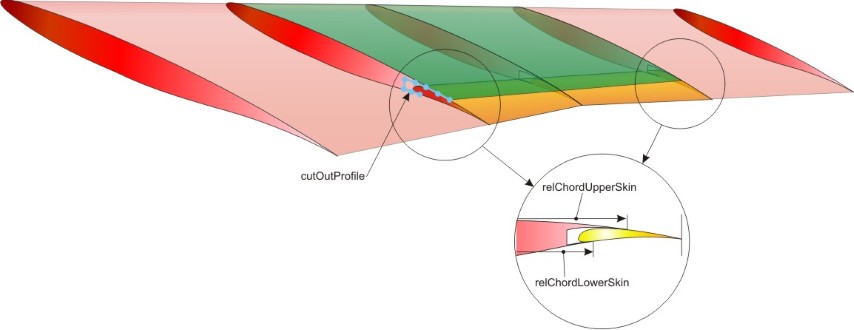
In the default configuration the cut out is as wide as the control surface. If additional spacing is necessary inner and outer border may be set.